AWS S3 Quick Start
Capturing HL7v2 messages with AWS S3 is quite simple with Retrohook. Let's start with the workflow setup, where we will configure it to listen for messages, transform, and send them to the S3 destination.
Let's dive in with a sequence diagram of the process.
This is available to Retrohook Pro accounts, requires Retrohook environment setup, and an IPSec tunnel to the EHR. Check out the reference section at the bottom for more information.
Steps
- Create Workflow: Create a workflow in Retrohook that captures the HL7v2 messages from the EHR. Let's start by giving it a name, selecting
mllpas the source, andS3as the destination and uploading a sample of our message.
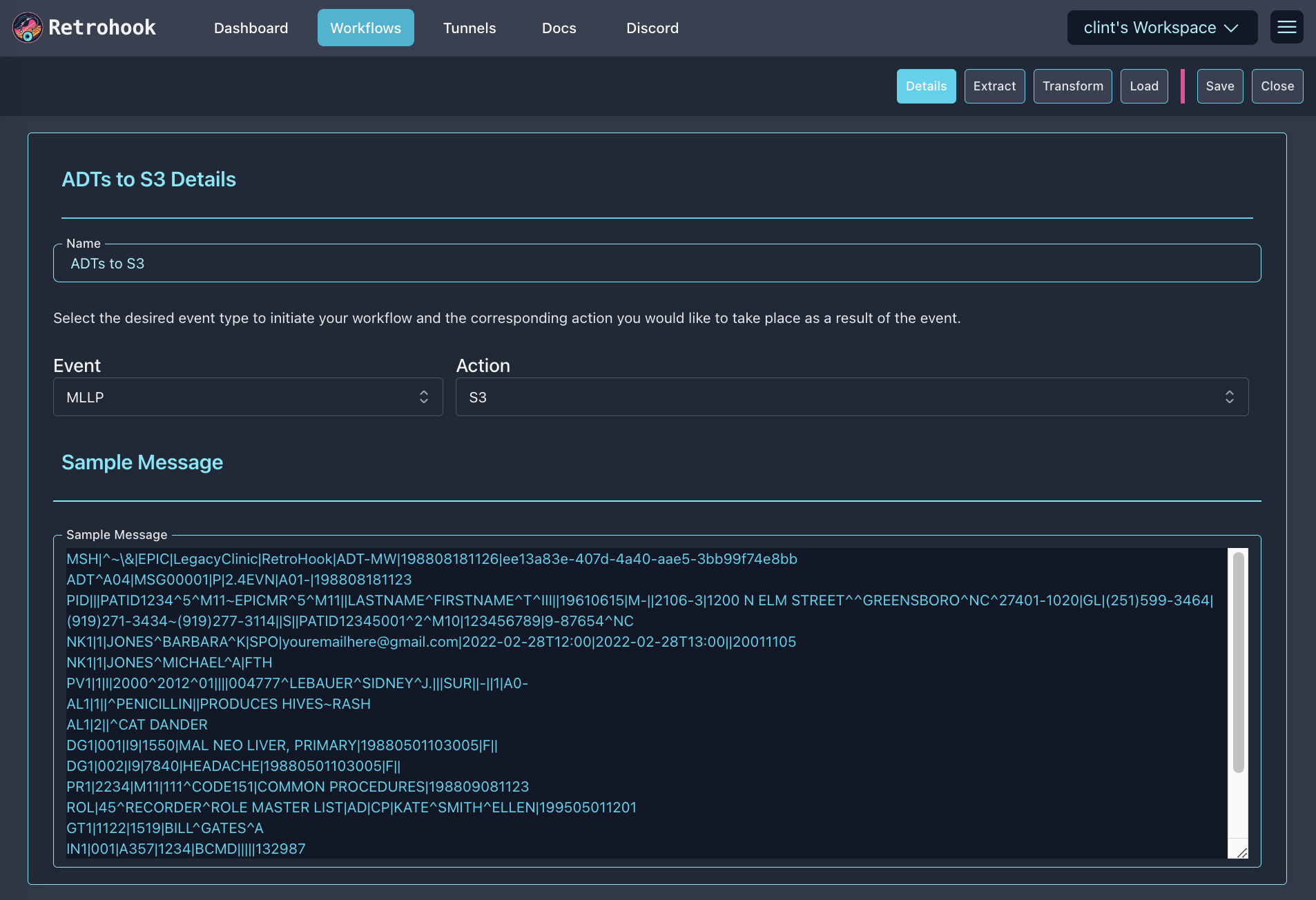
- Configure EHR: Configure the capture trigger in the workflow to to capture the
HL7v2messages that are of interest. We will keep ours simple.
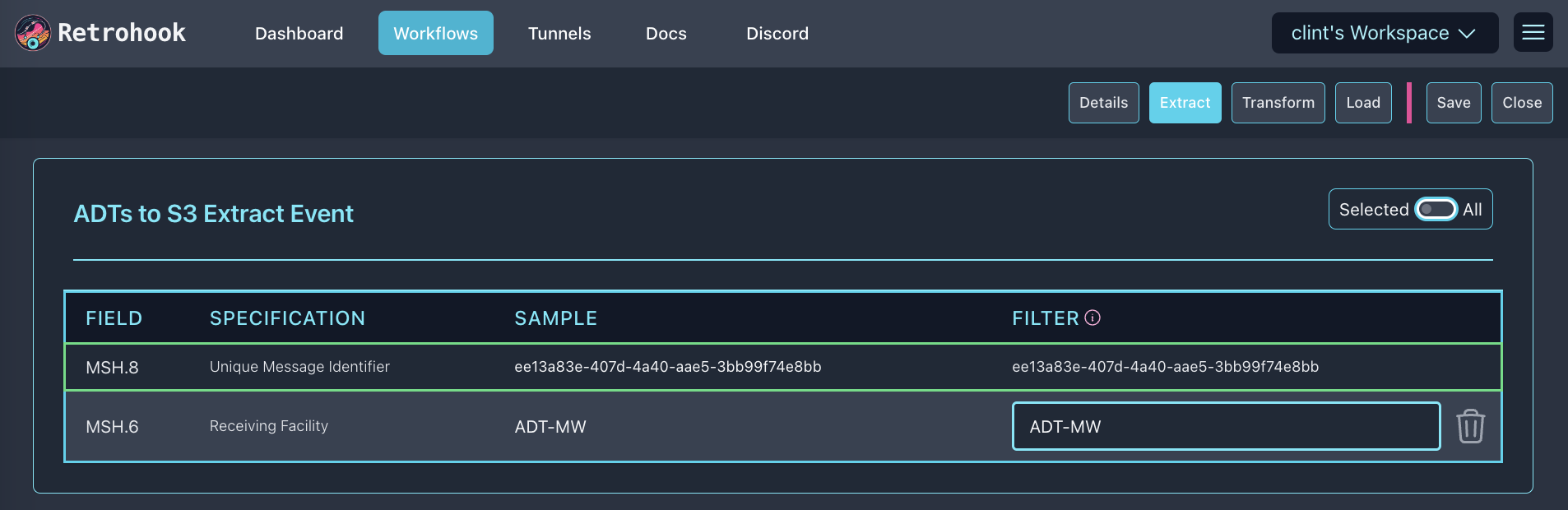
- Configure Mapping: We need to tell the workflow how we want our data to be shaped when we store it in the
S3destination. We can do this by mapping the fields in the HL7v2 message.
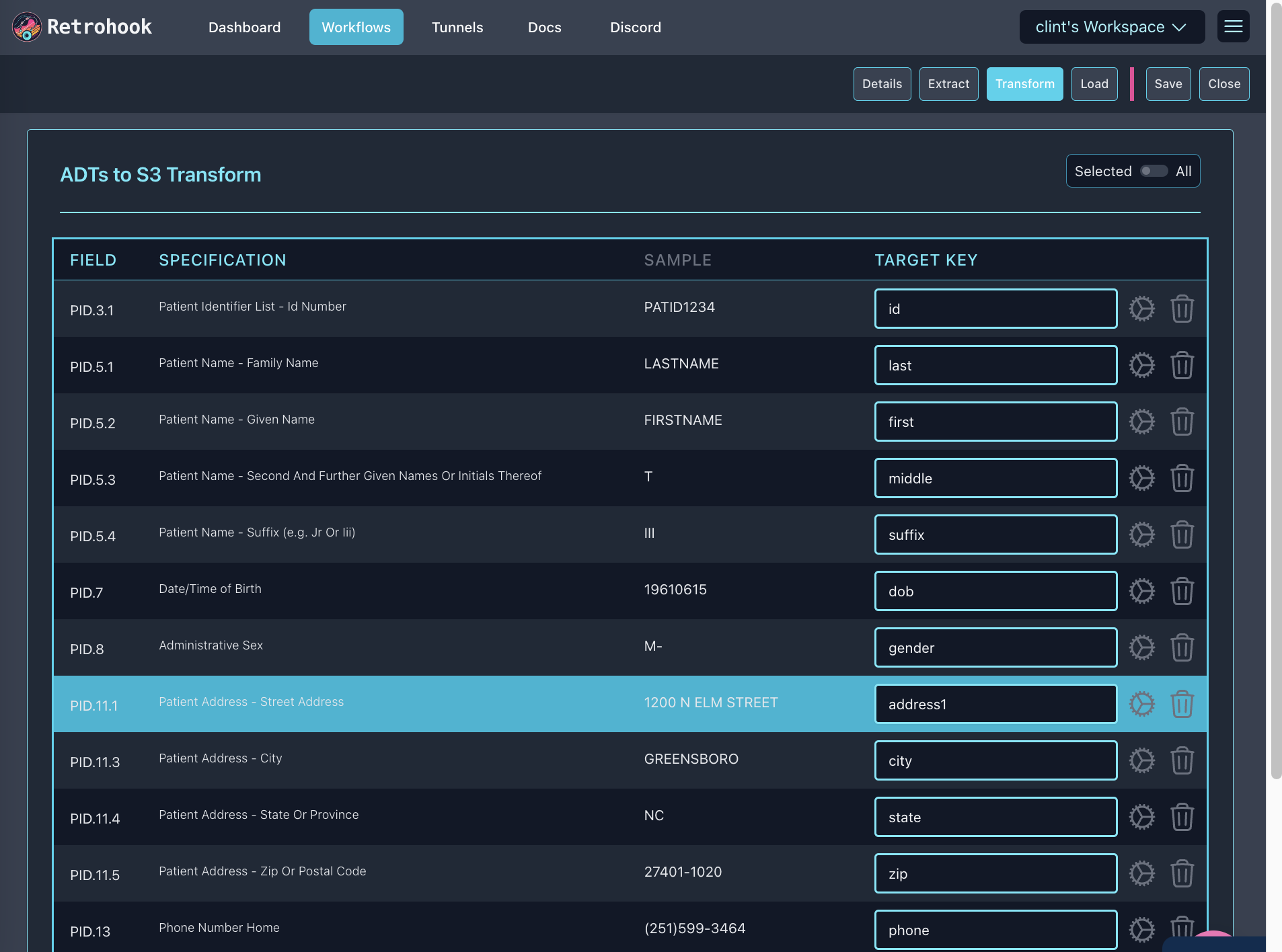
- Setup S3 Destination: We need to setup the
S3destination. We will need to provide thebucketandprefix(optional folder) of the location where we want to store the messages. On this section we can also see a preview of what the sample message would look like when processed.
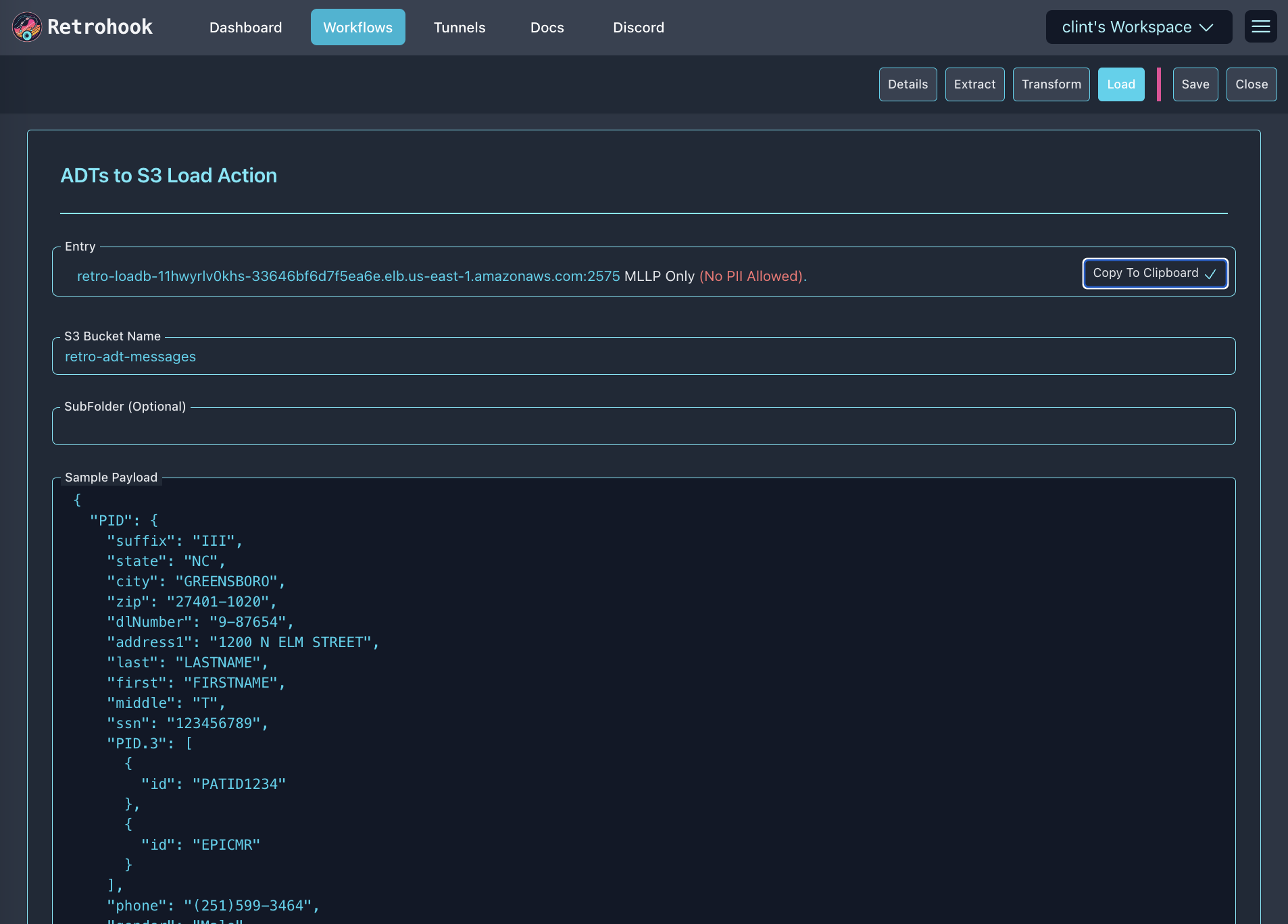
- Send HL7v2 Messages: Once the workflow is setup, copy the
entrypoint (at the top) and add it to your EHR Systemoutboundconfiguration.
🎉 Messages are sent to the entry will be captured by Retrohook and sent to the S3 destination.

Reference
Environment and Tunnel setup are necessary to connect to the EHR and capture HL7v2 messages. Here is a quick overview of the steps required to setup the environment and the IPSec tunnel using Retrohook.
Steps
- Retrohook Environment: You need to have a Retrohook environment setup in your VPC. This is a one-time setup and is required for all destinations. You may have already done this if you are using Retrohook.
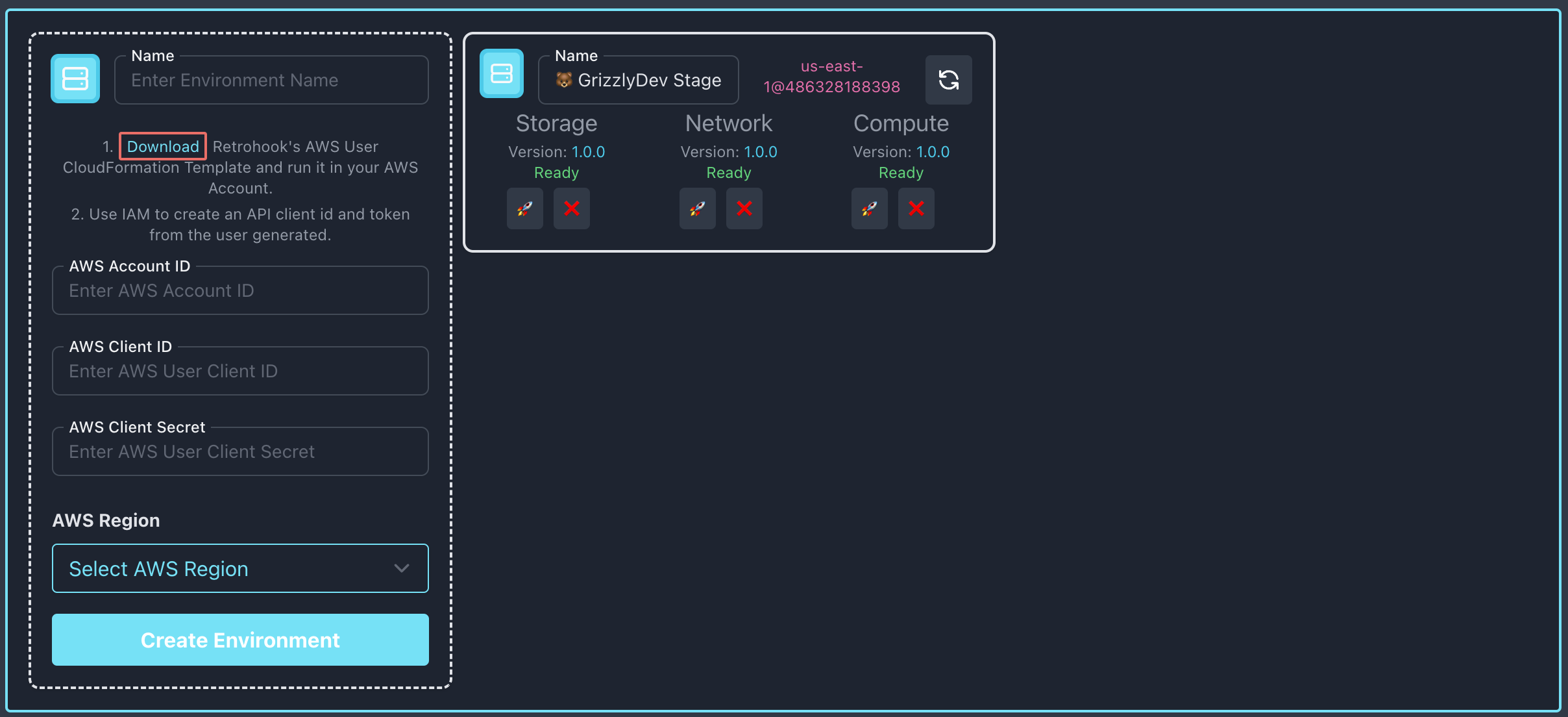
- IPSec Tunnel: Once you have deployed Retrohook to your ☁️ environment, you will need to generate an IPSec tunnel to the EHR. This is a secure connection between your VPC and the EHR network. This is required to connect securely.
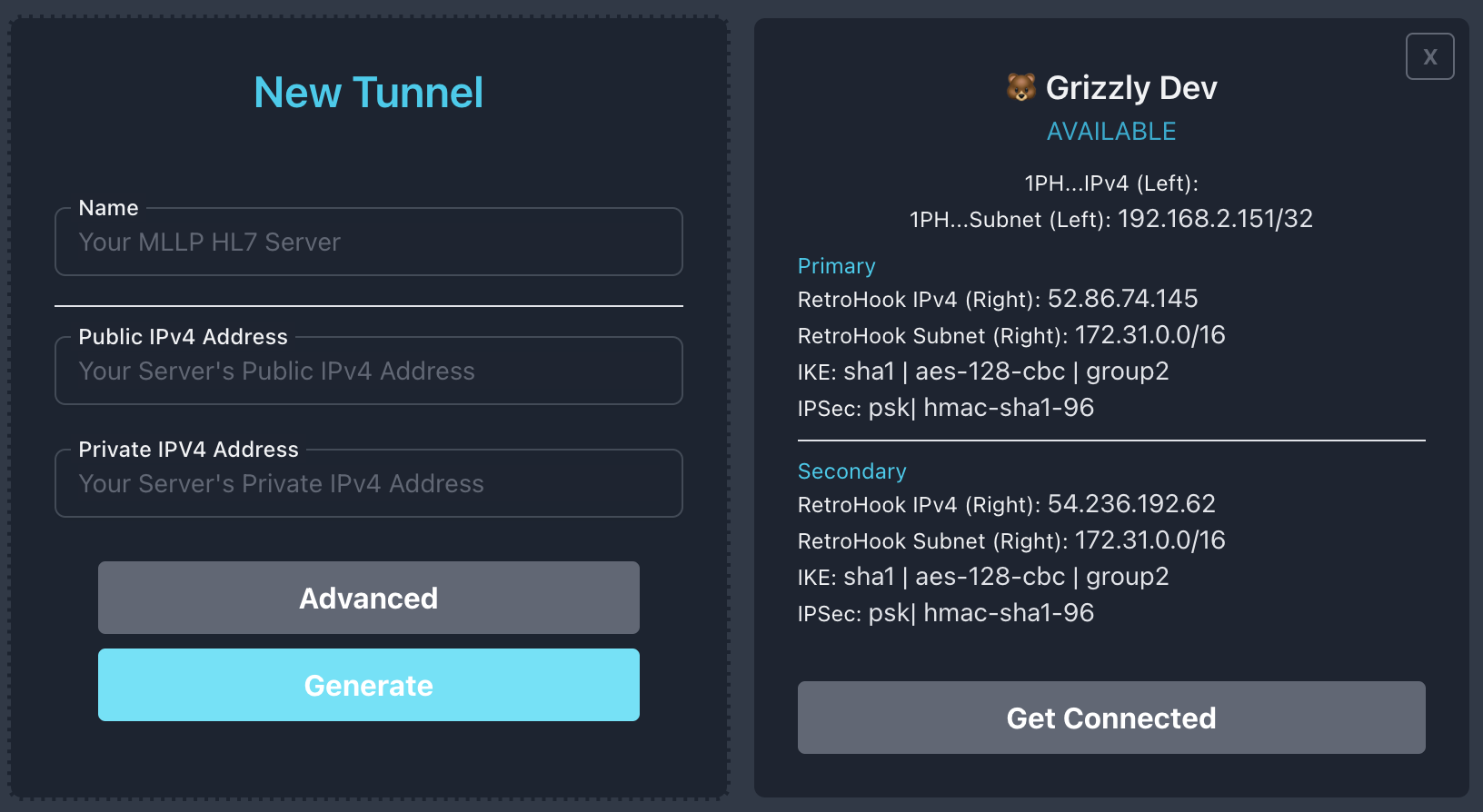
Once you finish the setup, you are ready to start creating workflows that surface HL7v2 messages to the S3 destination.